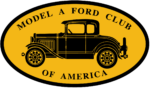Ruidoso Benefit Online Auction
Welcome to the Ruidoso Benefit Online Auction! Thank you for supporting the Southwest A’s!
Due to the unfortunate cancellation of the 2024 MAFCA National Convention in Ruidoso, New Mexico, caused by a natural disaster, we have decided to auction the collected “Pick A Prize” room items online. These items were intended to enhance the attendees’ experience at the convention.
To offset some of our non-recoverable pre-paid expenses, we invite you to participate in this auction on this special preview of the new MAFCA website. Your support through bidding on these items is greatly appreciated, and we hope you’ll be among the lucky winners! Items will be sent to the winners promptly following the auction’s conclusion.
Once you are comfortable with these instructions, click “START BIDDING” to go to the online auction catalog.
Auction Process
A. Registration Required
You’ll be asked to register when you bid on your first item. This requirement ensures accurate tracking of bids and helps filter out fake accounts. Additionally, registration is necessary to collect essential details like shipping and payment information upfront, providing greater auction security.
Note: Registration for bidding is separate from the registration required to access the Members Only section of the MAFCA website. To enter the Members Only section, use the password found on the first page of The Restorer magazine, as on the original MAFCA website.
B. Finality of Sales
All sales are final once the auction concludes.
C. Shipping Costs
Buyers are responsible for shipping costs on larger items. These costs will be billed to the auction winner after their shipping address is confirmed. Once payment is received, the item will be shipped.
How to Bid
1. Select an Item: Click on the image, item title, or “Bid Now” button of any item you wish to bid on.
2. Place Your Bid: On the item page, enter your bid amount in the designated box and click the “Custom Bid” button to submit your bid.
3. Explore Additional Information:
- Images: Click the magnifying glass in the upper-right corner of any of the images and it will show the image in full screen mode. There you can also scroll through other item images if they exist.
- Description Tab: View item details, including value, description, and donor information.
- Bids Tab: Review the bid history and current bidders.
- Private Message Tab: Send questions directly to the Auction Administrator.
- Category Link: Click the blue highlighted link to see all auction items within the same category (e.g., Model A Car Parts, Gift Certificates).
- Related Items: Explore three related items that might interest you, displayed at the bottom of the item page.
4. Auction Timing: Each item features a countdown timer showing how much time is left in the auction. Auctions close at different times, so check the timer on the items you’re interested in. The time zone shown on the counter is Pacific Daylight Savings Time.
5. “Buy It Now” Option: Items marked with a “Buy It Now” button can be purchased immediately without going through the bidding process (e.g., license plates, collector coins).
Bidding Notifications and Payment
- Bid Confirmation: After placing a successful bid, you will receive a confirmation email.
- Outbid Alerts: If you are outbid, you will be notified by email, allowing you to return and place a higher bid.
- Payment Process: At the auction’s conclusion, you will receive a link to pay for the items you’ve won, along with information about any applicable shipping costs.